- Staying Frosty
- Posts
- This is why you're not landing a remote role (harsh reality)
This is why you're not landing a remote role (harsh reality)
stop getting ghosted by employers
🕵️♂️ Your Resume Might Be Invisible.
The first step to living your digital nomad life is landing a remote role.
You could use a recruiter service like career.io which connects you with top recruiters to find your next role.
Or you could use these LinkedIn hacks to to grind your way into a role.
But the step that comes before that?
It’s making sure your resume is actually seen by a human.
😬 Around 75% of resumes never make it past the ATS (Applicant Tracking System).
You’re disqualified before you even start.
These bots scan and filter resumes based on keywords, formatting, and structure, meaning the best candidate often gets ghosted… simply because a robot said “no.”
The remote job market is tough enough. Let’s make sure you're not playing on hard mode.
✅ 1. Mirror the Job Description
Use a tool like Jobscan–it’s free to start.
Upload your resume, paste in the job description, and it’ll give you a match score.
🎯 Pro tip: Aim for 80+ to stand out.
Want to take it further?
Open 3 LLMs (ChatGPT, Perplexity, Grok) and use this prompt:
“Hello, please act as an ATS system that scans resumes and provides me with a match score based on the job description and resume provided. Identify gaps and point out where to optimize.”
✅ 2. Keep the Format Stupid-Simple
No logos. No columns. No design tricks.
Need a plug-and-play layout? 👉 Take this free one from Canva which is ATS-optimized.
✅ 3. Use Standard Headings
Stick to “Experience,” “Education,” and “Skills.” Avoid creative flair like “My Journey” or “Career Highlights.”
✅ 4. Always Submit as PDF (Unless Stated Otherwise)
PDF = consistent formatting.
Never send .txt or editable docs unless explicitly asked
🧠 Tool of the Week: Huntr – Job Tracking Made Easy
Ever apply to a job… then totally forget about it until a random rejection email hits your inbox weeks later?
Or maybe you’ve got 17 tabs open of roles you might apply to but haven’t saved properly?
Enter Huntr — a sleek, visual dashboard that helps you:
✅ Track every job you apply to
✅ Save listings in one click with their Chrome extension
✅ Organize resumes, deadlines, and interview stages — all in one place
Oh, and it’s free to sign up!
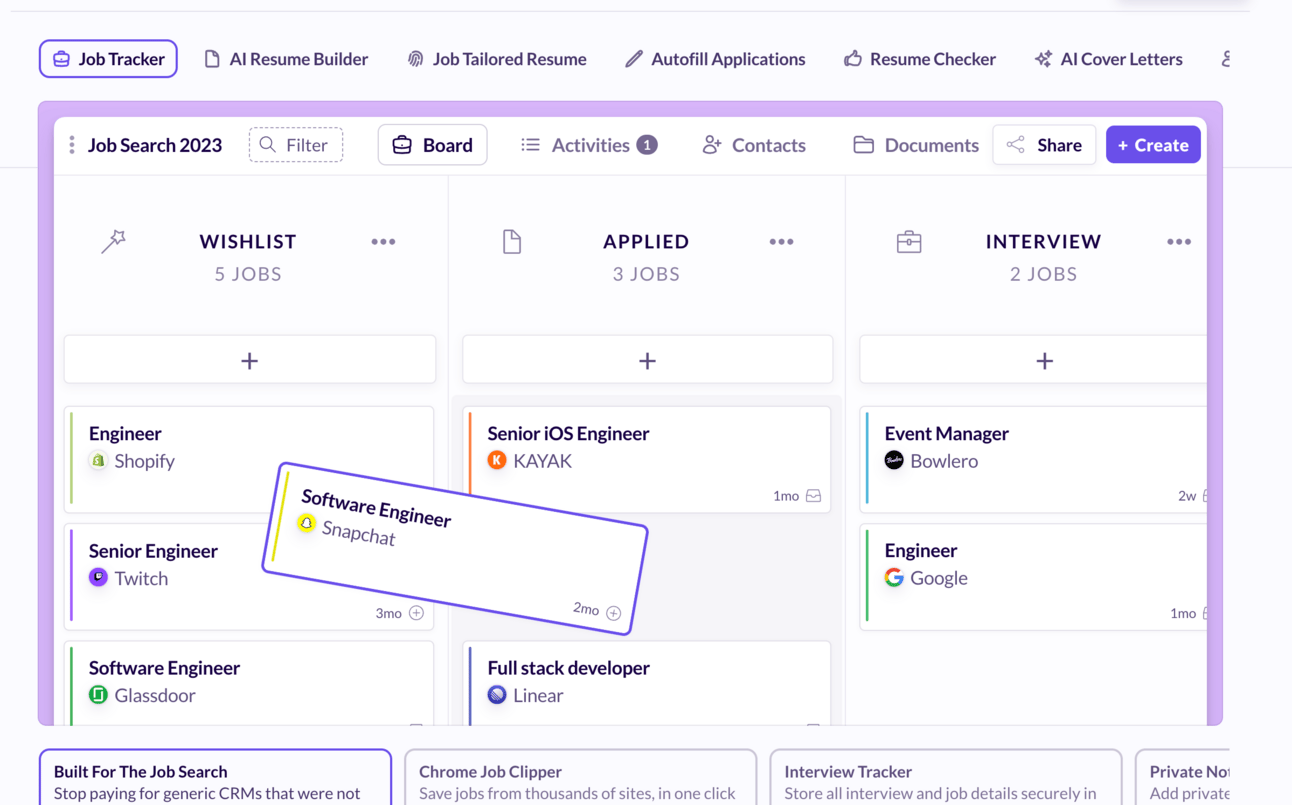
Huntr - job tracking made easy
💬 Bonus: I’m doing free resume reviews this week — reply to this email with your CV and I’ll give you honest, no-fluff feedback.
More than 100+ digital nomads answered–here are my favourites.
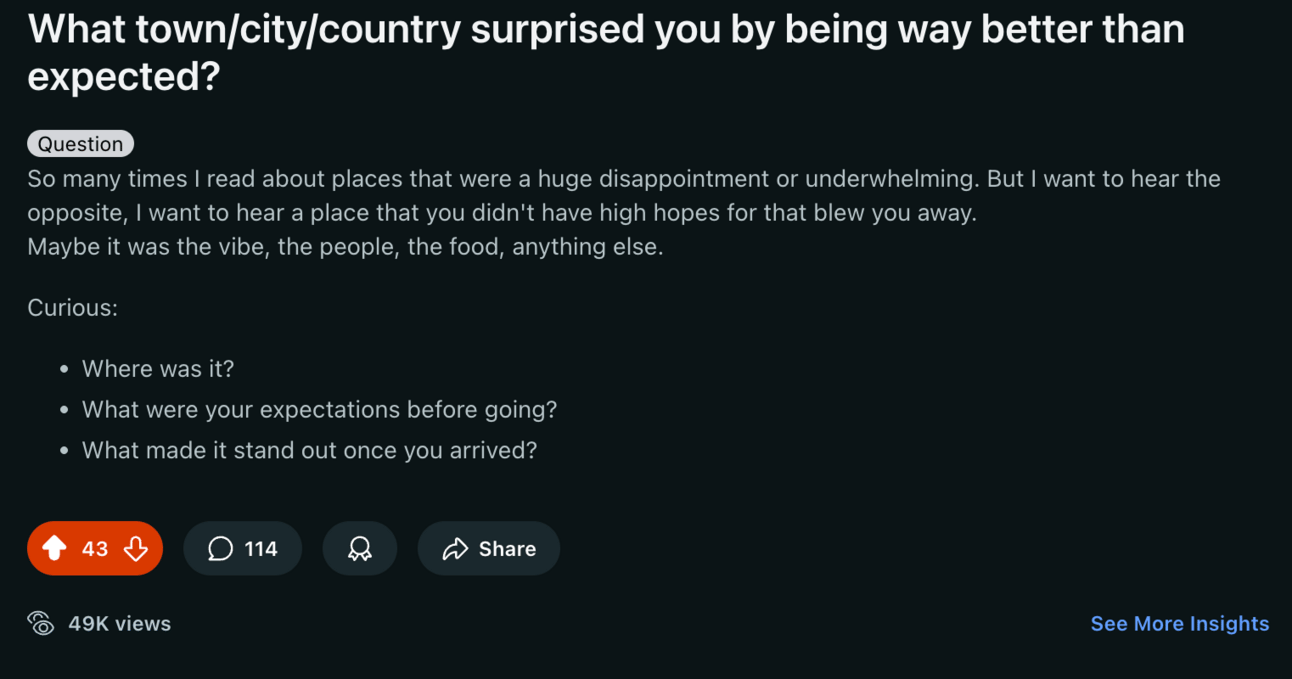
Sri Lanka 🇱🇰

New Zealand 🇳🇿

Uruguay 🇺🇾

💬 Would You Take the Pay Cut for Freedom?
💬 One Last Thing
This newsletter isn’t just about showing you beautiful places.
It’s about helping you get there—with better tools, smarter strategies, and a stronger game plan.
If you have any questions, don’t hesitate to reply–I’ll do my best to help.
Until next time—stay frosty. 🧊
ps. if you’re looking for an excuse to go to the movie theatres, Sinners was really damn good. I score it a 8.9/10 (pps. wait for the credits to finish)

the hiring managers looking at your old resume